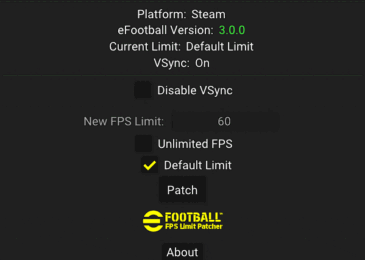PES 2020 [Sider module] Goalsong Server by Zlac
Module that enables playing of goal songs, when home team (and sometimes away team too, depending on specific competition) scores a goal.
Current version: 1.00
Minimum version of Sider required: 6.3.1
Features:
# GDB-style goal song management – add as many goal songs as you want in a GDB-like folder structure
# any audio format supported by sider audio library can be used – .mp3, .wav, …
# Song assignment to individual teams via map_teams.txt file – pretty much self-explanatory, BUT YOU MUST READ THE introductory comment lines (starting with #-sing) in map_teams.txt – there is explained how to properly format individual text lines that will connect team ID with one GDB-song
## Multiple songs can be assigned to each team – not recommended, but in this case, ONE song belonging to the team will be selected RANDOMLY
# Song assignment to specific competitions via map_competitions.txt file – again, pretty much self-explanatory, BUT AGAIN YOU MUST READ THE introductory comment lines (starting with #-sing) in map_competitions.txt – there is explained how to properly format individual text lines that will connect competition ID with one GDB-song
## Some competition are known to have special rules for goal songs – e.g. last UEFA EURO and last FIFA World Cup had their own tournament goal songs
### Special parameter exclusive_song – must be used in map_competitions.txt to define how tournament-level goal songs interact with normal goal songs for teams (AGAIN: READ THE INTRO IN map_competitions.txt).
# UEFA Euro is by default configured in map_competitions.txt file with “exclusive_song” parameter to play only tournament-level song.
# FIFA World Cup is configured by default in map_competitions.txt file to play tournament-level song first and then the song of the team that scored the goal
# ICC is hard-coded in .lua script to play song of either home or away team (no tournament-level song!) – if you want to have more competitions behaving like ICC, edit “comp_both_teams_songs” table in .lua script and add ID’s of competitions
comp_both_teams_songs table in .lua
[/INDENT][/INDENT][/INDENT][/INDENT]
[INDENT=3][INDENT=3][INDENT=3][INDENT=3]local comp_both_teams_songs = {[/INDENT][/INDENT][/INDENT][/INDENT]
[INDENT=3][INDENT=3][INDENT=3][INDENT=3] 105, — ICC[/INDENT][/INDENT][/INDENT][/INDENT]
[INDENT=3][INDENT=3][INDENT=3][INDENT=3] 106, — ICC[/INDENT][/INDENT][/INDENT][/INDENT]
[INDENT=3][INDENT=3][INDENT=3][INDENT=3] 107, — ICC[/INDENT][/INDENT][/INDENT][/INDENT]
[INDENT=3][INDENT=3][INDENT=3][INDENT=3] }[/INDENT][/INDENT][/INDENT][/INDENT]
[INDENT=3][INDENT=3][INDENT=3][INDENT=3]
## Multiple songs can be assigned to each competition too – again, not recommended, but in this case, ONE song belonging to the competition will be selected RANDOMLY
# overlay support – master volume used to play the goal songs can be dynamically changed via sider’s overlay – either by keyboard or by gamepad
# volume correction per song – map .txt files (both for teams and competitions) include volume_correction parameter for each text assignment line.
## volume correction value (ranging from -1 to 1) will be automatically added to the master volume
## although quick and handy, it is not the recommended way of balancing the volume – RECOMMENDED WAY: adjust the loudness of problematic sound file using proper audio editing tools (e.g. free-ware Audacity)
!!!! READ THE INSTRUCTIONS !!!!
Current limitations:
This script uses newly introduced matchstats library in latest sider, to keep track of the score changes and to determine which side scored the goal. Some limitations are present due to the matchstats library and the way the game updates the score in memory (which is then read by matchstats library) – for the moment these limitations cannot be fixed:
1. There’s a mandatory delay of 2-3 seconds between the actual start of a celebration scene and the moment when game updates the score internally. You can see that moment on scoreboard too – e.g. the exact moment when score changes visually from 0-0 to 1-0. Then and only then can matchstats library detect change in score and initiate the goal song.
2. If the goal celebration scene is skipped early, then unfortunately score detection cannot be made until kick-off scene appears – and the goal song might play only then – but very briefly, and it will be stopped when the conceding team actually kicks the ball back into play.
3. Own goals – score is updated very late by the game, so matchstats library cannot detect the change during “gk’s flabbergastedness” scene – therefore song might play briefly only at kickoff (see previous point). Kudos to Konami for unintended sportsmanship 🙂
How to install
0. DON’T RUSH TO DOWNLOADS SECTION!! READ THIS!!!
1. Make sure you have the latest sider installed – 6.3.1 or newer
2. Add this line in your sider.ini to enable match-stats library – YOU MUST DO THIS!!
match-stats.enabled = 1
Somewhere near the top would be best – like this:
[sider]
debug = 0
close.on.exit = 0
start.minimized = 1
start.game = “steam://rungameid/996470”
free.side.select = 1
livecpk.enabled = 1
match-stats.enabled = 1
3. Unpack the v1.0 archive and copy folders content and modules into your sider folder (overwrite if asked).
4. Add lua.module = “GoalsongServer.lua” to the appropriate section in sider.ini (under CommonLib, if you have it, but otherwise it does not matter much whether it is somewhere in the middle or at the end)
5. Customize map_teams.txt and map_competitions.txt files and add more songs in contentgoalsong-server folder (only a small nimber of songs are included together with the script!!)
Credits:
@juce and @nesa24 for sider
@juce for testing and tips
@Jensehc for fixing the volume levels in sample songs
To unknown users uploading the tunes on the interwebz
NO PASSWORD !