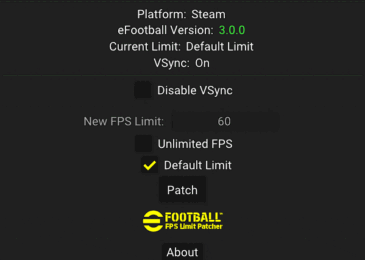PES 2020 [ Sider Module ] GFX Lod by Nesa24
Simple lua module to increase or decrease LOD Settings in eFootball PES 2020. Might helpful if you don’t have powerful PC but want to run eFootball PES 2020.
*Updated by Digitalfoxx
Features
Default values 0x32 [ 50 decimal ] and 0x64 [ 100 decimal ]
Maximum supported value is 0xFF [ 255 ]
How to Use :
1. Install Sider 6
2. Extract with WinRAR, copy lua file into modules folder
3. Open sider.ini with notepad and add this line lua.module = “GFX_lod.lua”
4. Save it and done.
5. Now open sider.exe and play PES 2020 via Steam.
Settings :
-Writes 0x20 [ 32 ] and 0x40 [ 64 ] as Minimum LOD or Maximum LOD values 0xFF [ 255 ]
NO PASSWORD !

![PES 2020 [ Sider Module ] GFX Lod by Nesa24 PES 2020 [ Sider Module ] GFX Lod by Nesa24](https://blogger.googleusercontent.com/img/b/R29vZ2xl/AVvXsEhZqP3WlgC7ZvAgl2VIjAD95xDo0h5x8AHJgYHw_7IxviGXoKD-lA1e1B6zLSGxxUtDxwFnClBYSI7OJT3uNhOEcm0gWlq3qAqFtzcq7sN1w-ZgN16KjHvW8zZzy9FxZ8VCpExrCBVEYJks/s320/75183072_2397843170480143_7926371378947686400_o.jpg)