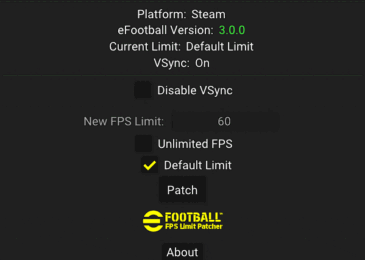PES 2019 Scoreboard Server for Sider 5 by Zlac
The old Scoreboard Server from PES 2018, revised with newly introduced overlay features in PES 2019 sider
Required Files :
Features:
- GDB-style unlimited scoreboard management
- file packaging is identical to .cpk scoreboards – files for each scoreboard must be extracted from their original .cpk files and placed into separate folders (see image below)
- scoreboards are assigned to competitions via map_competitions.txt file – i.e. all teams participating in particular competition will use identical scoreboard – see the included map_competitions.txt file for some examples
- more than one scoreboard can be assigned to a single competition – in this case, script selects one scoreboard randomly
New features in PES 2019 version (due to in-game overlay in sider 5.1.0+):
- .txt assignment file reloading (key 0) – available at any moment, useful for making quick fixes to .txt assignment file, without needing to restart the game
- toggle between manual ball selection and automatic scoreboard assignment via .txt file (key 9)
- if manual selection is used, then manually selected scoreboard has priority over the scoreboard which would otherwise be assigned via .txt file
- additional options, available only in manual selection mode:
- Manual selection by cycling through all the available scoreboards (PageUp/PageDown keys)
- IMPORTANT: only the scoreboards which are assigned via .txt files are available for cycling-through!! A scoreboard which exists only as a subfolder in the external content root (contentscoreboard-server), but is not assigned to any competition via .txt file WILL NOT be available for manual selection either!
- Favorite scoreboard – current manual selection can be saved permanently as a favorite scoreboard (key 7) or recalled to be used later (key 8)
- [NEW v1.1] scoreboard previews on overlay menu
- as of v1.1 release, scoreboards have no preview files yet – someone needs to make them 🙂
- preview file name: preview.dds
- preview file location: scoreboard’s top folder – e.g. <your_sider_dir>contentscoreboard-serversb4preview.dds
- [NEW v1.2] automatic selection of league-mode scoreboard(s) in exhibition mode if both teams belong to the same league
- applies only to LEAGUES – cups and other competitions are ignored
- script reads CompetitionEntry.bin file to determine whether two teams belong to the same league – selection may not be 100% accurate if teams have been moved to different leagues only in EDIT mode
Current limitations:
- Inaccurate scoreboard selection during replays – due to game design, saved replays do not include tournament_ID – if the scoreboard used in saved replay has been assigned via map_competition.txt, then there is no way to re-select exactly the same ball during replay – exhibition mode scoreboard is most likely going to be selected.
- Although all overlay features (manual scoreboard selection, .txt file reloading, …) are available at any moment (and it cannot be done differently, due to the way the overlay currently works in sider), it is not advisable to change any overlay-related settings after the match-loading screen has appeared or during the match. In-game behavior will be unpredictable in such circumstances. You’ve been warned 😉 Make your selections BEFORE you hit the Next match button.
How to use:
1. Unpack v1.0 archive and copy folders content and modules to your sider folder (overwrite if asked)
2. Unpack v1.3 archive and copy folder modules to your sider folder (overwrite if asked)
3. [NEW v1.3] Download and install CommonLib.lua v1.0
4. (If not done already) Add lua.module = “ScoreboardServer.lua” at the end of sider.ini file
5. [Optional] Customize map_competitions.txt files (located inside contentscoreboard-server folder) and add your own folders with scoreboard files in contentscoreboard-server folder
Required folder structure for one scoreboard inside contentscoreboard-server:
custom_scoreboard_nameextracted_contents_of_one_scoreboard_cpk_archive
Additional general-purpose notes related to sider and .lua scripting:
- Lua scripts have priority over live cpk root folders. Therefore, if you use Scoreboardserver.lua script, you do not need scoreboards in live cpk roots too. It is advisable to remove them, to avoid possible conflicts.
- When multiple scripts contend for the same content (e.g. Scoreboardserver and N more scripts that all want to switch the scoreboards), then the script that is listed first/highest in the lua.module section of sider.ini has priority. So, if you intend to use Scoreboardserver as a primary source of custom scoreboards, move lua.module = “ScoreboardServer.lua” entry ABOVE other scripts that also serve custom scoreboards.
- Nothing to do with Scoreboardserver itself, this is general sider command – if you have multiple scripts that use overlay, than use key 1 to cycle through them and choose which script is currently shown on the overlay (Scoreboardserver.lua, Ballserver.lua, camera.lua, …)
Therad : https://www.evo-web.co.uk/threads/79425/
PASSWORD : www.pesnewupdate.com