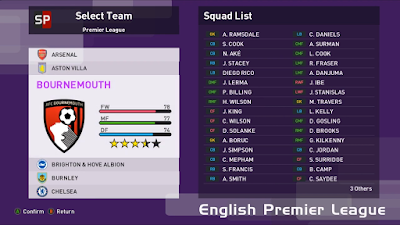PES 2020 SmokePatch 20 V2
Update 20.2.8
added players from live update, added players from sp database, updated stats, many official transfers, and many corrections.
Main Changes:
– fully compatible with new game version 1.08
– updated database
– updated players stats
– added many players
– many other updates and fixes
SP20 V2 Features :
updated teams squads
updated ball pack
updated boot pack
updated kits pack
updated emblems and logos
updated miniface pack
many other updates
reworked facepack (separate addon)
General Features :
– compatible with the latest game datapack
– ready for season 19/20 with winter transfers
– all players have real names
– all teams have real name and logo
– all teams have real kits
– all teams have correct stadium name and rivals
– all leagues have correct name and logo
– removed duplicated teams
– added new managers
– added new teams
– added new national teams
– added new leagues
– added new classic teams
– added a lot of real faces (addon)
– added a lot of mini-faces
– added real balls
– added 100 boots and 30 gloves
– many others….
Database
currently, our database have 718 total teams including hidden and classics teams, and over 22600 players, all real players except the players in the editable teams, no duplicated teams, and stats are from the latest konami live update, we constantly keep updating the transfers and adding players if possible, you can participate by reporting any incorrect transfer in the comments section.
for ID reference, our database is available in excel format
Players
as there are many teams added to the game, many players are added in the database, we import database from our master database (contains over 40000 real players) and from recent konami live database (17000 players excluding fake players), all the players added with their original game ID, if a players does not have one then we assign a temporary ID until is added in the game database.
our mini-face pack (formation picture) have a huge number that we always work on, updating the important ones and adding for the new players,
Faces
real faces are no longer in the default patch to reduce the patch size, you can still download our facepack from addons if you choose to use it.
if the installer finds faces installed by previous sp version, the installer will not remove and will use them, you can keep using them or you can download our newer pack from addons.
Teams
in smokepatch, all the teams are licenced, this patch have a total 718 teams, sp adds around 170 teams to the game, from various continents.
we create teams using their original game ID, some teams promoted for the new season replaced the relegated ones using their ID to preserve game modes started with previous version of the patch, although we will align the ID at some point in future updates
two teams remained fully editable, pes united (bate borisov) and we united (madura united), you can use these teams to make your own, it is possible to export the team and import it when we update the patch, see tutorial section.
Leagues:
all the leagues are up tp date for the current season, created all the promoted teams, fake leagues replaced with real leagues (MLS, J1 league, bundesliga)
leagues have their ball assigned, correct and updated names for all competitions, the sleeve badges are active for all unlicensed leagues, although CL and EL needs sider kitserver addon, see sider
Managers:
added 20 more new master league managers, we try to make more variety while using our available faces for all the new managers. added the following:
Pepe Guardiola
Gennaro Gattuso
Steven Gerrard
Jose Mourinho
Thierry Henry
Frank Lampard
Raul Gonzalez
Frank Rijkaard
Carlo Ancelotti
Ryan Giggs
Zinedine Zidane
Ernesto Valverde
Jürgen Klopp
Javier Zanetti
Xabi Alonso
Paolo Maldini
Andrea Pirlo
Walter Samuel
Diego Simeone
Mikel Arteta
Graphics:
all the the graphics files we create for best quality and performance at the same time, with the lowest file size possible for high quality, the graphics (emblems, logos, boots, balls, backgrounds) are all compatible with 4K resolution without loosing quality, while consuming same PC resources as the original game.
special graphics applied in SP20.1, including menu backgrounds and animations, also included our special default bein scoreboard, added competitions music for the menu thanks to predator, you can use the switcher to remove the graphics and/or the scoreboard for default konami graphics.
Stadiums
the stadiums in smokepatch are default game stadiums, updated from the most recent game datapack, you can add more from addons
Graphics (converted from sp20)
all the the graphics files we create for best quality and performance at the same time, with the lowest file size possible for high quality, the graphics (emblems, logos, boots, balls, backgrounds) are all compatible with 4K resolution without loosing quality, while consuming same PC resources as the original game.
Kits
we create and update kits constantly, all the teams in smokepatch have real kits, most of the kits are of the current season, we keep updating the kits and include the new contents in updates when we have sufficient new files ready.
all the kits are in high quality, most of the teams have 3rd kits, we keep the fourth slot unused and unlocked for personal users edits.
Addons:
there are many more options you can add to smokepatch, check the addons section of the website, the addons are being upgraded periodically and we plan to add more options in the future.
be sure to read carefully about any addon before using it to know more about its functionality and compatibility.
Switcher
a small switcher tool is included for various functions, located in the game folder, be sure the game is not running if you want to use this tool.
options:
– restore the patch default dpfilelist
– apply game dpfilelist (to deactivate the patch and play online for steam game)
– reset all extra cpk files (to remove any user adds using these cpk files)
– remove patch graphics, including menus and menu music
– remove patch scoreboard and restore game default
get all parts and be sure all are completed, extract only part one the rest will be extracted automatically, don’t move any of the installation files or folders and be sure you do not get any errors.
2- Run (smokepatch20.2.6.exe)
run the installer and choose game installation folder, the patch must be installed in the same game folder, be sure you don’t get errors and that the installer finished successfully.
3- Copy the Edit file
manually copy the edit file (edit00000000) that comes with the latest update, replace the file in the save folder of the game in documents.