PES 2020 Scoreboard Fuji Xerox Super Cup by Klerry
New scoreboard for eFootball PES 2020 PC. To use this mod you need Scoreboard Server by Zlac to be installed in your system.
How to Install :
2. Extract scoreboard with WinRAR,
3. Copy Fuji Xerox Super Cup folder to
\content\scoreboard-server\
3. Copy Fuji Xerox Super Cup folder to
\content\scoreboard-server\
4. Open map_competitions.txt in this location \content\scoreboard-server\ and add this line
# Japan
97, Fuji Xerox Super Cup
97, Fuji Xerox Super Cup
4. Save it and done.
5. Run sider.exe and play PES 2020 via Steam. Scoreboard will appear automatically according to its competitions.
Credits : Klerry
Credits : Klerry
PASSWORD : www.pesnewupdate.com






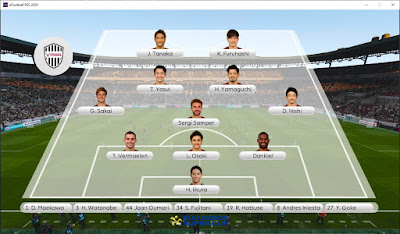

No comments:
Post a Comment
Rules :
1. Use English ! Your comment won't be shown if you're not using English !.
2. Don't spam.
3. Report dead link !
- Thanks :D