PES 6 Shollym Patch America 2019
Shollym Patch is back ! even better now you can play all American Teams updated 2019/2020 Season.
*Like its name, it only updates American ( South American ) teams.
Features :
- Updated kits 2019/2020
- Updated player stats
- Updated player faces
- Updated National Teams
- Updated ballpacks, boots
Unpack all files using winrar (you need at least 15GB free space on your HDD)
*If you used previous versions of Shollym patch you MUST delete the old kitserver
- This step is very important, because the 2019 patch uses HD kitserver that supports some HD faces inside the game, those would not work wit the old kitserver only save your "stadiums" from kitserver because they are not included (you can download them from stadium collection)
Installation:
1. Copy kitserver to C:\Program files\Pro Evolution Soccer 6\ folder, but first delete the previous kitserver completely (except stadiums)
2. Copy 0_text, e_sound, O_sound to "C:\Program files\Pro Evolution Soccer 6\dat" folder
3. from "Shollym Patch America 2019' open folder "Pro Evolution Soccer 6" and copy dat, kitserver and PES6.exe and paste them into folder where your game is installed (ususally C:\Program files\Pro Evolution Soccer 6\ )
4. from "Shollym Patch America 2019" open folder "Option file" choose the gameplay that you preffer and paste the "KONAMI-WIN32PES6OPT" file to your folder1
Documents\KONAMI\Pro Evolution Soccer 6\save\folder1
5. Reinstal kitserver - go to kitserver folder, find and open "setup" then click first remove and then install and play!
6. Don't forget to leave a comment about the patch on the website where you found it :)
Join the patch fan page on facebook, all news about the future patch updates are
first published there:
Facebook : http://www.facebook.com/ShollymPatch
Notes :
Remember, if something doesn' work then you didn't follow all the steps of installation, or forgot to copy some files, you MUST have ALL parts of the patch installed if you want it to work perfectly!
In game, when selecting kits press "PageUP or PageDOWN" to select "Stadiums", then use numbers 7,8,9, 0 (above letters, not num-pad) and select the stadium.
If you always want to play on home stadium of 1st player press 7.
*If you used Shollym Patch switcher in the past, you can use this patch as another version, same instructions apply as before, but first copy all .afs files from this version to "Shollym Patch America 2019\dat"
NO PASSWORD !







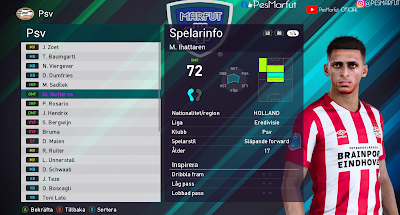




























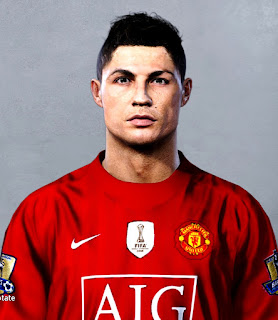


















![PES 2020 Stadium Estádio da Luz Updated 2019 Version [ SL Benfica | Portugal NT ] PES 2020 Stadium Estádio da Luz Updated 2019 Version [ SL Benfica | Portugal NT ]](https://blogger.googleusercontent.com/img/b/R29vZ2xl/AVvXsEiHJQOrWDmtvZe6yC2LSD3FCo_Xcj4XqM5H3c9M8t5QOJpNnegU97MiWlvDqCV29RUDJjnzu28cB1FdVvmnLOXKZyaWtUnihGuE98PRRbTmIM9NbnlxccgiqZmswXfsb2EJ1Euc9YJX4O6V/s400/FPF_image.png)
![PES 2020 Stadium Estádio da Luz Updated 2019 Version [ SL Benfica | Portugal NT ] PES 2020 Stadium Estádio da Luz Updated 2019 Version [ SL Benfica | Portugal NT ]](https://blogger.googleusercontent.com/img/b/R29vZ2xl/AVvXsEhLxALr3EKwJB4RB0oJMX9tRkPtIaKMTmCCQLLWcj2w0mdo_mKOd69MYass48-mFJ37z5XJXtledxFJNi9Q2_vKCg3kS6z5HcKUYL5o2PjCDSwx92DBAYNMPs2VdXeMhCNaUzr3kD8WGZOF/s400/FPF_thumb.png)