How to Prevent PES 2020 Connecting to The Internet ( Block Live Updates )
In old way you can stop PES Live updates by changing the port to 0. But now it doesn't work anymore. This lua module by juce can be used to prevent PES from connecting to the internet. Remember, if you use this module you can't play any online features from Konami. It's very useful if you mostly play PES offline and don't want to mess up your modded option file / patch.
Required : Sider 6
Disable to Konami Servers :
1. Install Sider 6
2. Extract with WinRAR ande put netblock.lua into the "modules" folder of your sider.
3. Open sider.ini and add this line
lua.module = "netblock.lua"
4. Save it and done.
5. Now run sider.exe and open PES 2020. PES 2020 shouldn't be connected to internet anymore.
Enable to Konami Servers :
re-enabling access to net is easy too: just comment out netblock.lua in sider.ini , and PES will be able to connect again. for example use this code.
;lua.module = "netblock.lua"
New version - 0.2
- new feature by @Hawke: instantly skips LiveUpdate before exhibition matches.
DOWNLOAD HERE
NO PASSWORD !




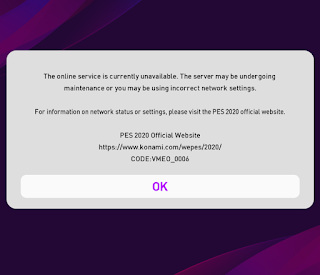
Anyone tested? It sounds useful
ReplyDeleteI tested myself.
DeleteConfirmed it also works on the latest sider. THANKS MAN!
ReplyDeleteIt will always work with older or newest version
Delete