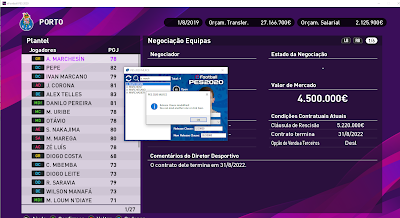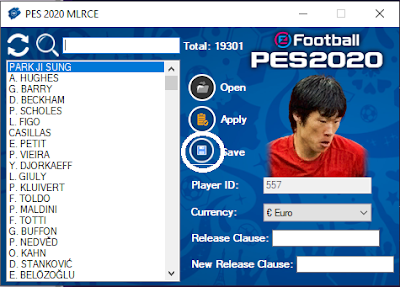PES 2016 Next Season Patch 2020 Season 2019/2020
This is the new update patch from Micano4u. The patch is only for Pro Evolution Soccer 2016 game. You can see all the features below.
Features :
- Update Last Summer Transfers 2019/2020
- Leagues are updated 2019/2020 season
- New Kits 2019/2020 For All Teams
- New Faces Added 2019/2020
- New HD Stadiums 2019/2020
- New Graphic Menu Like PES 2020
- New BallPack 2019/2020
- New Scoreboard + Replay Logo Like PES 2020
- New Adboard Like PES 2020
- New Body + Skin Mod 2020
How to Install :
1. Extract the patch with WinRAR, run setup.exe as administrator.
2. Point the installation location to the Pro Evolution Soccer 2016 game folder.
3. Copy & Paste the KONAMI folder into \Document
4. Done
Homepage: http://www.micano4u.org/
PASSWORD : www.pesnewupdate.com