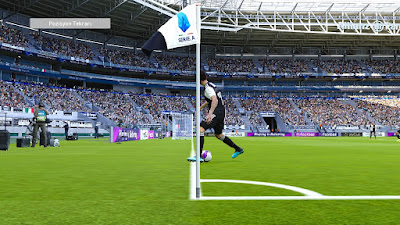PES 2019 PTE Patch 2019 Unofficial Update 8 by Ziyech.2304 Season 2019/2020
This is unofficial update of PES 2019 PTE Patch 2019 3.1 + Datapack 6.0 by Cesc & Hawke made by Ziyech.2304.
Required :
V8
Contents:
Update lastest transfers until 8/30/2019
3 new teams in Bundesliga: 1. FC Köln, 1. FC Union Berlin, SC Paderborn 07
Correct player numbers, coaches
NOTE: Because short of time, I can only update necessary database of 3 new teams in Bundesliga, everything is updated excepts players database. Players of those teams are original from PTE Database.
1. FC Köln replaced VFB Stuttgart
1. FC Union Berlin replaced Hannover 96
SC Paderborn 07 replaced 1. FC Nürnberg
V7
Patch/Option File fully compatible with lastest Datapack
New Bootpack and Glovepack exclusively for PTE Patch (includes Bootpack V12 and Glovepack V8 with Legends relinked)
Updated Premier League and Ligue 1
Updated lastest transfer until 8/14/2019 (only players in PTE Database)
NOTE:
- No new teams, kits, numbers and coaches since those will change a lot of PTE original Database.
- To update new 2019/2020 kits, you can use Glauber Silva Kits.
Instructions:
1. Make sure you have your game updated to the latest Datapack 6.0 via Steam.
2. Put ptepatch_upd8.cpk into your PES2019 download folder.
3. Generate a new DpFileList. Make sure "ptepatch_upd8.cpk" is at the bottom.
4. Put the Option File (EDIT00000000) into your PES 2019 Documents folder
(Documents\KONAMI\PRO EVOLUTION SOCCER 2019\Your Number\save).
5. Done
Install PTE Kitserver 2019/2020
1. Install lastest Sider and Kitserver module
2. Disable EvoKit.lua and CompKitServer.lua in sider.ini if they were installed
3. Remove all others kit-server folder to avoid conflicts
4. Copy new "kit-server" folder to content folder inside Sider (EvoSwitcher) folder
5. Done !
2. Put ptepatch_upd8.cpk into your PES2019 download folder.
3. Generate a new DpFileList. Make sure "ptepatch_upd8.cpk" is at the bottom.
4. Put the Option File (EDIT00000000) into your PES 2019 Documents folder
(Documents\KONAMI\PRO EVOLUTION SOCCER 2019\Your Number\save).
5. Done
Install PTE Kitserver 2019/2020
1. Install lastest Sider and Kitserver module
2. Disable EvoKit.lua and CompKitServer.lua in sider.ini if they were installed
3. Remove all others kit-server folder to avoid conflicts
4. Copy new "kit-server" folder to content folder inside Sider (EvoSwitcher) folder
5. Done !
PASSWORD : www.pesnewupdate.com