PES 2017 Kit Studio 2017 - UniColor Editor by Zlac
This is a simple tool to edit jersey in PES 2017. More preview about this tool, you can see the information below or visit the original thread on Evo-Web.
Features :
Supports only PC files - console files are NOT supported directly (use multi-converter to convert your files from/to console formats)
kits per team configuration
kit types (normal, GK, CL)
kit icons
kit colors (for kit selection menu, etc.)
add/remove kits to team (up to 10 kits per team)
conversion of unlicensed team entries to licensed (to enable CL kits)
ability to delete unwanted unlicensed team entries (e.g. duplicated teams)
ability to add new team entries (e.g. for extra teams that you already created by yourself in Team.bin)
ability to delete licensed team entries via popup menu
saved .bin files are always zlib-compressed
improved team filtering by name - filter boxes now accept all characters (interpunction, characters with umlauts, carets, etc.)
filters accept team Id's and team names
hex color-codes displayed in color pickers
export/import of individual licensed team entries via popup menu
mass csv export/import for all teams
colored mini-kit icons preview (based on PES 2015 kit icons - may not be 100% accurate for PES 2017)
NEW in 2017 - .dds kit preview option (see File > Settings ... for further instructions on how to enable this feature)
NEW in 2017 v1.1 - realUni .bin config files editing (see File > Settings ... for further instructions on how to enable this feature)
NEW in 2017 v1.1 - ability to unlicense licensed team entries (two options - unlicensing of the unicolor entry only or unlicensing in both unicolor.bin and team.bin file) via pop-up menu
NEW in 2017 v1.1 - synchronization of kit references between UniColor.bin and EDIT00000000 (from Unicolor to EDIT only) - experimental option that may (or may not) solve the problems that appear when changes to kit distribution in UniColor do not show in-game because the game (i.e. community patches) is already using EDIT00000000 file with different kit distribution.
NEW in 2017 v1.2 - ability to delete kits stored in EDIT00000000, that were created in Edit mode (two options - deletion of all edit mode kits per individual licensed team (on 'Licensed UniColor entries' tab) and global deletion of each and every edit mode kit available (on 'Misc' tab)) - again, an experimental feature which may or may not solve the problems that appear because data in UniColor and EDIT00000000 are not ideally synchronized.
FAQ :
For compatibility with the game which does not use data packs:
- Team.bin and Team4.bin from dt10_win.cpk (common/etc/pesdb)
- Unicolor.bin from dt34_win.cpk (common/character0/model/character/uniform/team)
For compatibility with game which uses Data Pack 1:
- Team.bin and Team4.bin from dt10_win.cpk (common/etc/pesdb)
- Unicolor.bin from dt80_100E_win.cpk (common/character0/model/character/uniform/team)
For compatibility with game which uses Data Pack 2:
- Team4.bin from dt10_win.cpk (common/etc/pesdb)
- Team.bin from dt80_200E_win.cpk (common/etc/pesdb)
- Unicolor.bin from dt80_200E_win.cpk (common/character0/model/character/uniform/team)
For compatibility with game which uses Data Pack 3:
- Team4.bin from dt10_win.cpk (common/etc/pesdb)
- Team.bin from dt80_200E_win.cpk (common/etc/pesdb)
- Unicolor.bin from dt80_300E_win.cpk (common/character0/model/character/uniform/team)
Homepage : https://www.evo-web.co.uk/threads/pc-kit-studio-2017-unicolor-editor.76677/
.NET Framework 4.0 is required
Changelog 1.2.2 :
Changelog 1.2.2 :
- [NEW v1.2.2] Fixed bug with EDIT00000000 synchronization (mixed-up kit colors in game menus)
NO PASSWORD !






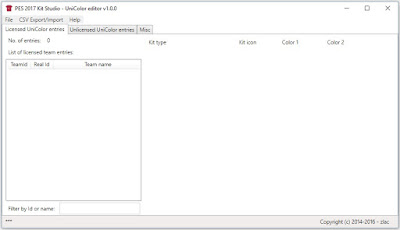
Thank You Very much
ReplyDeleteok
Delete